Simple Graphic Design Software for Beginners
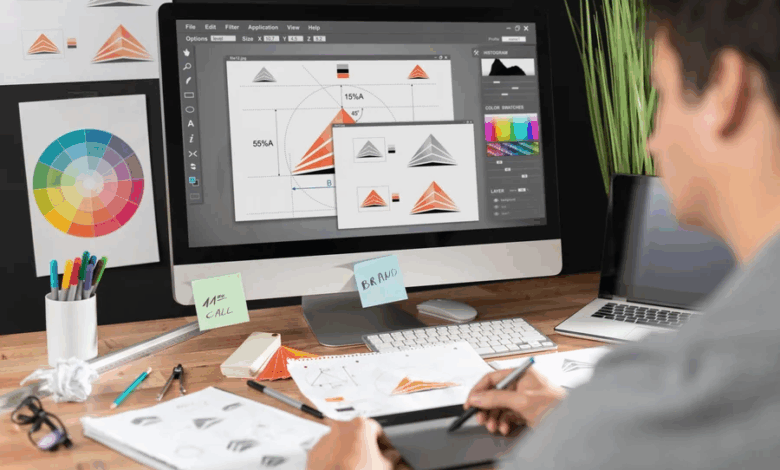
Graphic design is the artistic process of communicating ideas and information in images, lettering, colour and composition to deliver messages and ideas for a variety of reasons, such as branding, advertisement, and user interface designt is applied to everything from billboards and Facebook statuses to logos and web sites, to help shape what we view and how we interpret information on a regular basis. With technology evolving, design no longer belongs to seasoned professionals with years of experience under their belts.
Anyone today can unleash their imagination and turn it into images without a cost of extra software or technical knowledge. With the right tools and a bit of imagination, design is accessible to all, an enjoyable and liberating process.
1. Canva – The Complete Design Platform
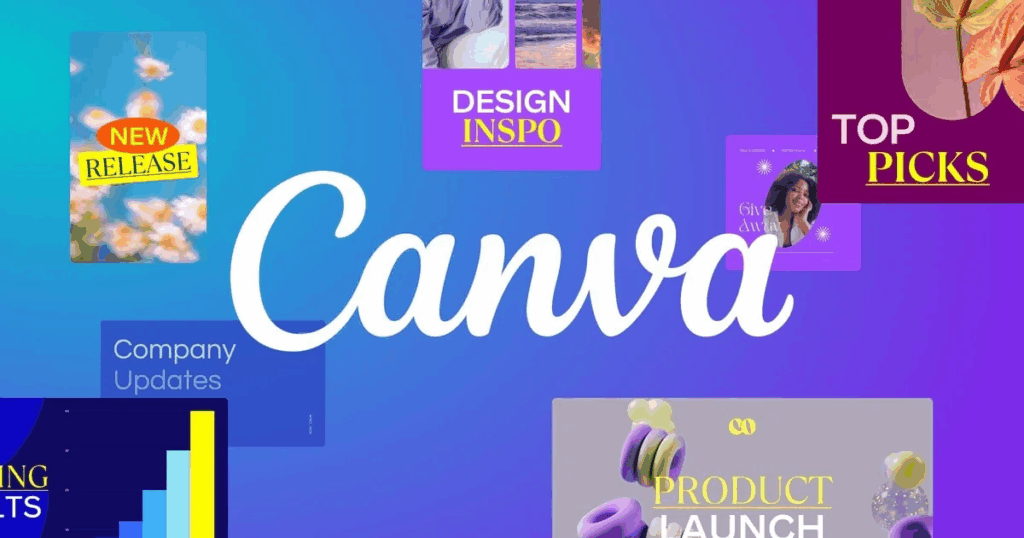
Canva is likely the one that pops up when someone says easy design software. It’s perfect for new users who’d like to make social media graphics, posters, business cards, and short videos. The feature such as drag and drop functionality, thousands of templates to choose from, and millions of free photos and icons, Canva simplifies design.
Canva is an excellent choice for quick projects on the move because it can be utilized directly from your web browser or mobile phone. And with the native Brand Kit, owners of small businesses have it simple to keep their color scheme and logo consistent.
2. Adobe Express – Professional Grade, Made Simple
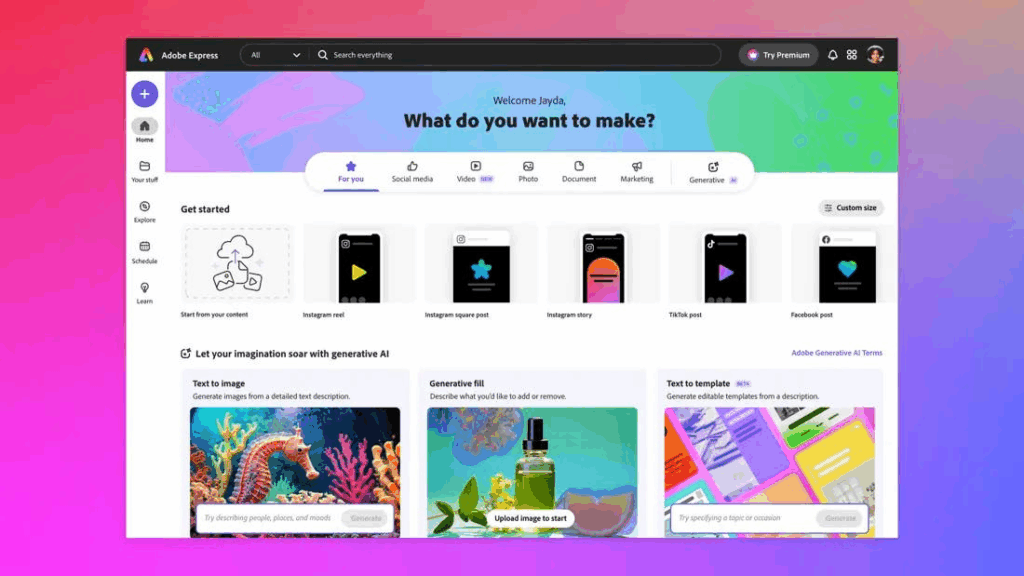
It was earlier known as Adobe Spark, and Adobe Express brings Adobe software capability in much simpler form. It is a perfect option for starters who want good designs but are not going to learn the ways of software like Photoshop or Illustrator.
You can also create social media posts, web pages, and short videos from pre-loaded templates and stock images. Adobe Express also includes AI-powered abilities like stripping backgrounds and auto-resizing on most social channels perfect for busy entrepreneurs or creators.
3. Fotor – For Quick and Stylish Edits
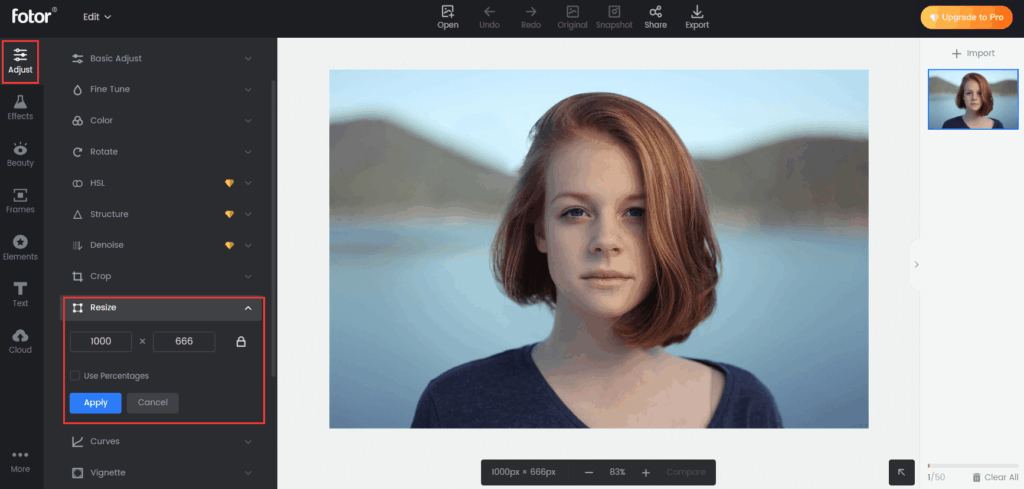
If you’re looking for a tool that focuses more on photos and visual effects, Fotor is a great option. It’s easy to use and works well for both photo editing and graphic design.
Fotor includes a lot of easy tools like one-click filters, text overlays, and customizable templates. It’s especially useful for bloggers, influencers, or anyone who wants to enhance their images quickly before posting them online.
4. Pixlr – Edit Like a Pro in Minutes
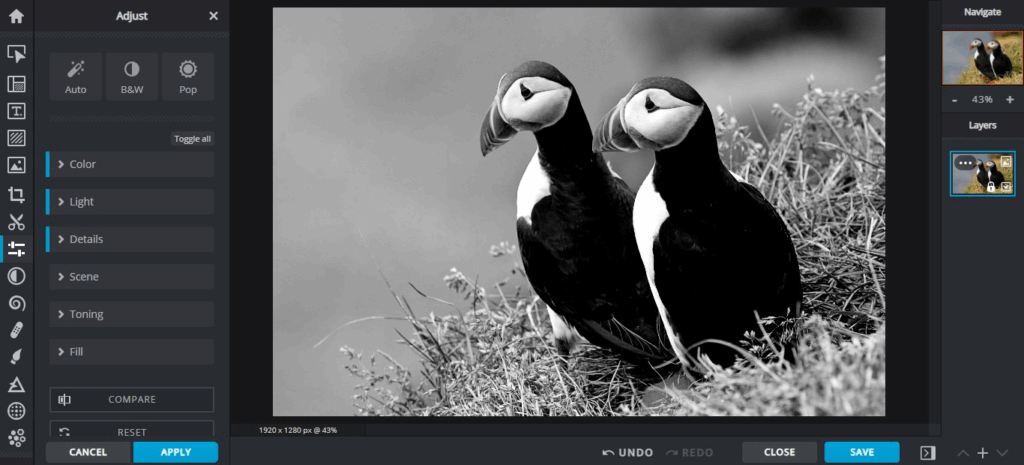
Pixlr is a lightweight, web-based program that sorta feels like Photoshop but a whole lot easier. Ideal for those who desire more edit control without the tech background.
You can do easy drag-and-drop compositions in Pixlr X or advanced editing with Pixlr E. Both have instant background removal, layer adjustments, and filter effects. The catch is that Pixlr runs smoothly even on outdated computers, so you do not necessarily need high-powered hardware to get your creative juices flowing.
5. VistaCreate – Templates That Inspire

VistaCreate (formerly Crello) is another super option for beginners who love templates. It’s like Canva but with an alternate style pack and animations. You can design from Instagram stories to marketing material from pre-made layouts that can be modified in seconds.
VistaCreate has motion graphics and video design tools as well, so it’s ideal for those who require looking different in a crowded feed.
Why These Tools Matter
These design tools are not just design apps, but equip anyone to communicate visually. In the modern digital world, being handy in creating engaging content is a big advantage, whether you’re an owner of a small business, a freelancer, or a student.
Starting to design with confidence is within the reach of everybody, skill level included, by the use of simple tools and available templates. Experimentation can be done without having to be a pro graphic designer, just have an open mind and an open heart.
Conclusion: Begin Creating Now
Graphic design in 2025 is all about accessibility and creativity. Everything you need is within your pocket, free software, smart templates, and the ability to test.
Why not, then? Open up Adobe Express, Canva, or whatever your jam is and start making your own today. Need a logo, a social media post, or your next firm brochure? The world is yours. 2025 graphic design is all about making it accessible and creative.
